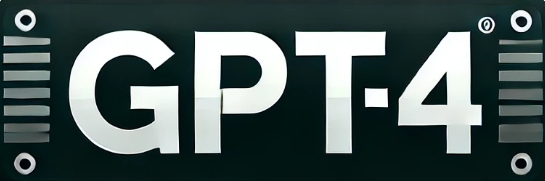The integration of GPT-4 via API can bring immense value to various applications, from chatbots to content generation systems. However, as with any advanced technology, there are common errors that developers encounter during the integration process. This guide outlines these mistakes, explains why they occur, and provides step-by-step instructions to resolve them. By understanding these issues and their solutions, you can ensure a smoother and more effective implementation of the GPT-4 API.

Common Misconfigurations and Their Causes
One of the most frequent challenges in working with GPT-4 APIs is misconfiguration. Developers, especially those new to OpenAI’s ecosystem, might overlook critical details during the setup. Below are some of the most common misconfigurations and their underlying causes:
Missing or Incorrect API Keys
The API key is the fundamental credential that authenticates your application’s requests to the GPT-4 API. Common errors include:
- Using expired or revoked keys. API keys are sensitive and may be deactivated if compromised.
- Incorrect placement in headers. Misplacing the
Authorizationheader often results in authentication errors. - Failure to set environment variables. Many developers hard-code API keys instead of storing them securely, leading to potential exposure.
Incorrect API Endpoint Usage
Using the wrong endpoint is another frequent issue. For example:
- Confusion between GPT-3.5 and GPT-4 endpoints. Each model has a specific endpoint, and using the wrong one can lead to unexpected results or errors.
- Failure to specify versioning. Not indicating the desired model version may result in deprecated or default models being used.
Improper Token Management
GPT-4 operates on a token-based system where each request and response uses a certain number of tokens. Developers often encounter:
- Exceeding the maximum token limit. Requests that surpass the token limit result in truncated outputs or outright failures.
- Inadequate token budgeting. Not allocating enough tokens for both input and output leads to incomplete responses.
Common Misconfigurations in GPT-4 Integration
| Error Type | Description | Potential Impact |
|---|---|---|
| Missing API Key | No valid authentication key provided | Request rejected |
| Incorrect Endpoint | Wrong or outdated endpoint used | Errors or suboptimal results |
| Token Overuse | Exceeding allowed token budget | Truncated or failed responses |
| Missing Headers | Essential headers like Content-Type omitted |
Request not processed |
Troubleshooting Common Errors
To address these challenges, it is crucial to follow structured troubleshooting steps. Below, we provide detailed instructions to resolve the most prevalent issues.
Resolving Authentication Errors
Authentication errors typically stem from problems with API key management. Here’s how to fix them:
- Check the API Key. Verify that you are using a valid and active key by logging into your OpenAI dashboard.
- Secure Storage. Store keys in environment variables or secure credential storage tools like AWS Secrets Manager.
- Set Headers Correctly. Ensure your HTTP requests include the header:
Authorization: Bearer YOUR_API_KEY - Test API Access. Use a simple test request with a tool like Postman or cURL to confirm connectivity.
Addressing Endpoint Issues
Using the wrong endpoint often leads to frustrating errors. To resolve this:
- Verify the Documentation. Always refer to OpenAI’s latest documentation for the correct endpoint.
- Specify the Model Version. Include the desired model version in your API calls.
- Test Requests. Use diagnostic tools to confirm that the endpoint is correctly formatted.
Managing Tokens Effectively
Token management is critical to ensuring your API requests succeed without unexpected truncation. Follow these tips:
- Understand Token Usage. Familiarize yourself with how tokens are calculated, including input and output tokens.
- Set Clear Limits. Use the
max_tokensparameter to control the output length. - Handle Overflows Gracefully: Implement logic to split longer inputs into smaller chunks if the token count exceeds limits.
Troubleshooting Steps
| Error Type | Troubleshooting Steps |
| Authentication Error | Verify keys, secure storage, and test with basic requests |
| Endpoint Issue | Confirm endpoints in documentation and test formatting |
| Token Limit Exceeded | Set limits, chunk inputs, and monitor token consumption |
Best Practices for Seamless Integration
To minimize errors and optimize GPT-4 integration, adhere to the following best practices:
- Use SDKs or Libraries. Leverage official or community-supported SDKs to simplify API interaction.
- Implement Logging. Enable detailed logging to capture request and response data for debugging.
- Rate Limit Handling. Account for API rate limits by implementing retry logic with exponential backoff.
- Input Validation. Ensure all inputs conform to expected formats to avoid unnecessary errors.
Advanced Error Scenarios
In addition to basic misconfigurations, advanced scenarios can lead to integration challenges. These include:
Rate Limit Errors
When your application exceeds API rate limits, requests may be rejected. To handle this:
- Monitor Usage. Track your API call frequency.
- Implement Delays. Add delays between requests or use queue systems.
Unexpected Response Formats
Sometimes, the API may return unexpected or malformed responses due to input issues or server errors. To mitigate this:
- Validate Responses. Implement checks to ensure responses are in the expected format.
- Retry on Failure. Automatically retry requests when responses are invalid.
Timeouts and Latency
High request latency can degrade application performance. To address this:
- Optimize Requests. Minimize input size and avoid overly complex prompts.
- Adjust Timeout Settings. Configure timeouts in your HTTP client to handle longer delays gracefully.
Conclusion
Integrating GPT-4 via API requires careful attention to detail, from authentication and endpoint configuration to token management and error handling. By understanding common mistakes and implementing structured troubleshooting approaches, developers can significantly improve the reliability and performance of their integrations.
With a robust implementation strategy and adherence to best practices, GPT-4 can be a powerful tool to enhance your applications and workflows.