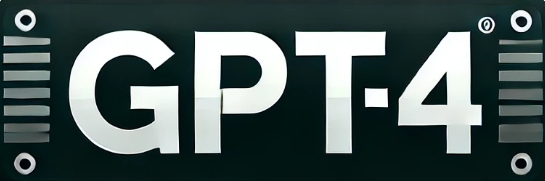Interacting with GPT-4 effectively requires understanding how to guide its responses. By customizing tone (formal, friendly, or professional) and style (informative, creative, or technical), you can ensure the output matches your needs. This guide explains how to achieve your desired results, whether for business correspondence or creative projects.

What Is Tone and Style in Writing?
Tone refers to the attitude or emotion conveyed in the text. It shapes how the content feels to the reader, whether it’s authoritative, friendly, or neutral. Style, on the other hand, relates to how information is presented—whether straightforward and technical, or engaging and imaginative.
Key Differences Between Tone and Style
| Aspect | Tone | Style |
|---|---|---|
| Definition | Emotion or attitude in the writing | Method of presenting content |
| Examples | Formal, casual, empathetic | Technical, narrative, creative |
| Primary Use | Establish reader connection | Convey information effectively |
By understanding these elements, users can request more tailored outputs from GPT-4.
Setting the Tone: Techniques and Examples
To define the tone, include specific instructions in your prompt. Here’s how different tones affect the response:
Formal Tone
A formal tone is ideal for business communication, academic papers, or official documents. It avoids colloquialisms and maintains professionalism.
Prompt Example: “Write a formal email requesting a meeting with the head of marketing to discuss a new collaboration.”
Sample Output: “Dear [Recipient’s Name],
I hope this message finds you well. I am writing to request a meeting with you to discuss potential opportunities for collaboration between our teams. Please let me know your availability in the coming week.”
Friendly Tone
Use a friendly tone for informal settings or when connecting personally with your audience. It employs a conversational style.
Prompt Example: “Write a friendly message to a colleague about an upcoming team event.”
Sample Output: “Hi [Colleague’s Name],
I’m so excited about the team event next week! Let’s catch up during the break—it’s been too long since we last chatted.”
Professional Tone
A professional tone combines the clarity of formal writing with an approachable demeanor. It’s perfect for workplace communication.
Prompt Example. “Draft a professional email reminding a client about an upcoming deadline.”
Sample Output. “Dear [Client’s Name],
This is a friendly reminder regarding the upcoming deadline for the [Project Name]. Please let me know if there’s anything you need from us to ensure everything stays on track.”
Customizing Writing Style
Beyond tone, defining the style ensures that the content serves its purpose effectively.
Informative Style
The informative style focuses on clarity and detail, often used in guides, instructions, or educational content.
Prompt Example: “Explain how to set up a new email account step-by-step.”
Sample Output:
- Open your preferred email provider’s website.
- Click on ‘Sign Up’ or ‘Create Account.’
- Fill in the required details, such as name and password.
Creative Style
For storytelling, marketing, or artistic projects, the creative style emphasizes imagination and engagement.
Prompt Example. “Write a short story about a cat that discovers a hidden world.”
Sample Output. “Whiskers always knew there was something unusual about the old wardrobe. One day, curiosity got the better of her, and as she pawed at the door, a glowing portal revealed itself…”
Technical Style
The technical style is concise and precise, ideal for manuals, reports, or data-heavy documents.
Prompt Example. “Describe the functionality of a cloud computing platform.”
Sample Output. “A cloud computing platform enables users to store, manage, and process data over the internet rather than on local servers. Features typically include scalability, on-demand resources, and robust security protocols.”
Balancing Tone and Style for Specific Use Cases
For effective communication, align tone and style with the context. Below are examples for common scenarios:
Business Emails
- Tone: Professional
- Style. Informative
- Example. “Provide a summary of quarterly financial results with key takeaways for stakeholders.”
Social Media Content
- Tone: Friendly
- Style. Creative
- Example. “Promote a new product launch with an engaging post.”
Academic Writing
- Tone: Formal
- Style. Technical
- Example. “Explain the results of a recent research study in clear, precise terms.”
Customer Support
- Tone: Empathetic
- Style. Informative
- Example. “Assist a user with troubleshooting a technical issue.”
Practical Tips for Crafting Effective Prompts
- Be Specific. Mention the tone and style explicitly (e.g., “Write in a professional tone with a technical style”).
- Provide Context. Share background information about the audience or purpose.
- Use Keywords. Include key phrases that set the mood (e.g., “approachable,” “detailed”).
- Set Length Expectations. Define how comprehensive the response should be.
Common Challenges and Solutions
| Challenge | Solution |
| Vague Prompts | Add clear instructions about tone/style. |
| Inconsistent Tone | Request rephrasing to match desired tone. |
| Overly Detailed Responses | Specify brevity in the prompt. |
| Lack of Engagement in Creative Text | Use descriptive or emotive language cues. |
Conclusion
Customizing tone and style in GPT-4 ensures that the generated text aligns with your specific needs. Whether crafting formal emails or creative content, providing clear prompts is key to achieving the best results. With practice, you can seamlessly adapt GPT-4 to suit any context or audience.