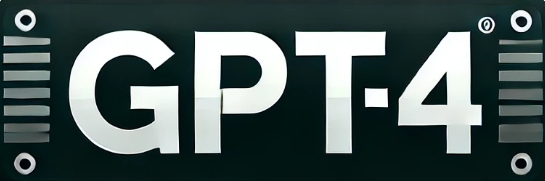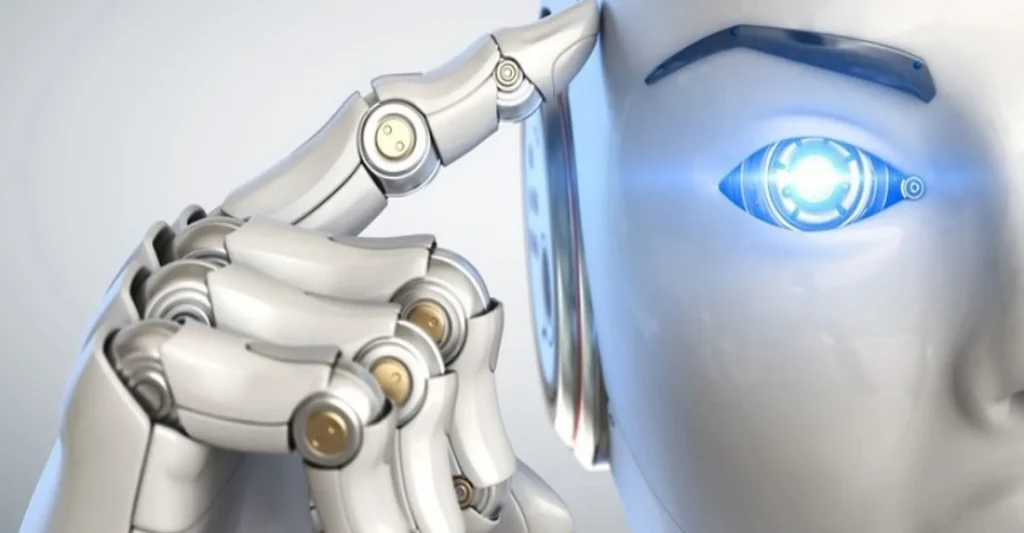
GPT-4 offers groundbreaking capabilities, yet integrating it into real-world applications can present challenges. Whether you’re dealing with connectivity issues, model responses, or API limitations, understanding common problems and their solutions is key to a seamless experience. This guide outlines frequent issues, their causes, and practical steps for resolution.
Understanding Common Issues in GPT-4 Integration
Before delving into solutions, it’s essential to recognize the most prevalent challenges users encounter when integrating GPT-4 into their systems. These issues often stem from configuration errors, system incompatibilities, or misunderstandings about GPT-4’s capabilities and limitations.
Key Issues:
- Authentication Errors. Issues with API key validation or incorrect usage.
- Rate Limits. Exceeding allowed API request quotas.
- Latency. Delayed responses from the API.
- Inaccurate Outputs. Responses not aligned with user expectations.
- Timeouts. Requests taking too long and failing.
- Data Privacy Concerns. Misunderstanding data handling policies.
Understanding the root cause of these issues can significantly streamline the troubleshooting process.
Problem 1: Authentication Errors
Symptoms:
- API requests fail with errors like “Invalid API Key” or “Unauthorized.”
- Inability to establish a connection with the GPT-4 API.
Causes:
- Incorrect API key.
- Expired or revoked key.
- Misconfigured API environment (e.g., using the wrong endpoint).
Solutions:
- Verify API Key. Double-check the key provided in your account settings.
- Environment Configuration. Ensure the API key is correctly applied in the designated headers.
- Renew Key. If the key has expired or been revoked, generate a new one.
| Problem | Cause | Solution |
|---|---|---|
| Invalid API Key | Typographical error | Copy and paste directly from the source. |
| Revoked Key | Account settings issue | Generate a new key. |
| Endpoint Mismatch | Using incorrect API endpoint | Update endpoint configuration. |
Problem 2. Rate Limits
Symptoms:
- Errors such as “Rate limit exceeded” appear during requests.
- Requests are intermittently rejected despite valid configurations.
Causes:
- Exceeding the allocated request quota.
- Multiple applications using the same API key.
Solutions:
- Monitor Usage. Use tools to track request volumes and identify high-usage patterns.
- Upgrade Plan. If you consistently hit limits, consider upgrading your plan to increase quotas.
- Use Rate Limit Headers. Analyze response headers for usage details and adjust request frequencies accordingly.
Example Response Header:
x-ratelimit-limit: 1000
x-ratelimit-remaining: 10
x-ratelimit-reset: 60- Adjust requests to align with remaining quotas and reset timings.
Problem 3: Latency Issues
Symptoms:
- Delayed API responses, causing lags in real-time applications.
Causes:
- Network instability.
- Overloaded API servers.
- Large request payloads.
Solutions:
- Optimize Payloads. Reduce input size to minimize processing times.
- Monitor Network Performance. Test connection speeds and ensure a stable network.
- Retry Strategy. Implement exponential backoff for retries during high latency periods.
| Problem | Cause | Solution |
| Network Lag | Poor connection | Test and stabilize network. |
| Server Load | High traffic on servers | Retry with exponential backoff. |
| Large Inputs | Excessive data sent | Optimize payload size. |
Problem 4. Inaccurate Outputs
Symptoms:
- Responses are irrelevant or factually incorrect.
- Output does not align with user prompts.
Causes:
- Vague or poorly structured prompts.
- Misalignment of model settings (e.g., temperature).
Solutions:
- Refine Prompts. Use clear, concise, and structured input.
- Adjust Parameters. Modify temperature, max tokens, or stop sequences to fine-tune responses.
- Contextual Testing. Test prompts iteratively to ensure reliability.
Example Prompt Adjustment:
Before: “Explain AI.” After: “Provide a detailed explanation of artificial intelligence, including its applications in healthcare and finance.”
Problem 5. Timeouts
Symptoms:
- Requests fail after a prolonged wait.
- Error messages like “Request timed out.”
Causes:
- Overloaded servers.
- Network interruptions.
- Excessive computation times for complex prompts.
Solutions:
- Set Timeout Values. Define appropriate timeout settings for your application.
- Simplify Inputs. Break complex queries into smaller, manageable chunks.
- Retry Mechanisms. Automatically retry failed requests with delays.
| Problem | Cause | Solution |
| Server Load | Overcrowded servers | Retry or use alternative endpoints. |
| Long Queries | Complex computations | Simplify input queries. |
Problem 6. Data Privacy Concerns
Symptoms:
- Hesitation to use GPT-4 due to concerns about data confidentiality.
Causes:
- Misunderstanding OpenAI’s data usage policies.
- Lack of clarity on encryption measures.
Solutions:
- Review Policies. Familiarize yourself with OpenAI’s data handling and retention policies.
- Local Processing. Explore fine-tuning or embedding GPT-4 into private environments.
- Use Anonymized Data. Remove sensitive information from input queries.
Conclusion
Integrating GPT-4 into your applications can unlock immense potential, but challenges may arise. By identifying common issues like authentication errors, rate limits, or data privacy concerns, you can proactively address them to ensure a seamless experience. Regularly reviewing system performance and refining inputs will further optimize your integration process.